
The Great CSS Debate: Bootstrap vs. Tailwind CSS
If you’ve ever built a web application, you’ve likely faced the age-old dilemma: “Which CSS framework should I use?” It’s a bit like choosing between coffee and tea—both serve the same fundamental purpose, but the experience and preferences vary greatly from developer to developer.
CSS frameworks have revolutionized front-end development, providing pre-built solutions that simplify styling, enhance productivity, and ensure consistency across projects. However, not all frameworks follow the same philosophy, and choosing the right one can significantly impact your workflow, design flexibility, and maintainability.
On one side, we have Bootstrap, the veteran of CSS frameworks. Since its release in 2011, Bootstrap has remained a cornerstone in web development, providing developers with a ready-to-use component library, an intuitive grid system, and extensive documentation. By offering pre-designed elements such as buttons, modals, and navigation bars, Bootstrap makes it easy to build responsive websites quickly. This framework is particularly beneficial for developers and teams that prioritize efficiency and need a structured, consistent design system.
On the other side, we have Tailwind CSS, a modern, utility-first framework that takes a different approach. Unlike Bootstrap, which provides styled components out of the box, Tailwind offers low-level utility classes that allow developers to construct designs from scratch. This method encourages greater flexibility and customization, enabling unique, non-generic interfaces without the need for extensive overrides. Although Tailwind requires a steeper learning curve and more initial effort, it has gained immense popularity due to its scalability and ability to integrate seamlessly into modern development workflows, especially when paired with component-based frameworks like React and Vue.js.
With both frameworks excelling in different areas, the big question remains: Which one is right for your project?
To answer this, we’ll take an in-depth look at Bootstrap and Tailwind CSS, analyzing their advantages, disadvantages, ideal use cases, performance considerations, and overall developer experience. By the end of this article, you’ll have a clear understanding of which framework best suits your development needs—whether you’re building a business website, a SaaS platform, an eCommerce store, or a complex web application.
Let’s get started.
Understanding Tailwind and Bootstrap
Before we dive into the battle, let’s first understand what each framework offers.
- What is Bootstrap?
Bootstrap is a popular component-based CSS framework developed by Twitter in 2011. It was created to provide a structured, responsive, and mobile-first approach to web development, making it easier for developers to build professional-looking websites and applications without having to write extensive CSS from scratch.

Bootstrap’s strength lies in its pre-designed components and grid system, which allow for rapid development while maintaining a polished and consistent design. Whether you’re working on a small website or a large-scale enterprise application, Bootstrap simplifies the styling process by offering a well-documented set of reusable elements.
Key Features of Bootstrap:
- Pre-built UI Components – Includes ready-to-use elements such as buttons, cards, forms, alerts, modals, and navigation bars, reducing the need for custom styling.
- Responsive Grid System – Based on Flexbox and CSS Grid, making it easy to create layouts that adjust automatically to different screen sizes.
- Built-in JavaScript Plugins – Offers interactive components like dropdowns, carousels, tooltips, popovers, and modals that enhance user experience without extra JavaScript coding.
- Mobile-First Design – Ensures websites are optimized for mobile devices by default, improving usability and accessibility.
- Customizable via SASS Variables – Allows developers to modify Bootstrap’s default styles by adjusting SASS variables, making it adaptable to different branding needs.
Who Uses Bootstrap?
- Developers who want to build prototypes quickly – Bootstrap’s pre-designed components help developers create functional layouts and prototypes in record time.
- Projects that require a consistent UI without much customization – Ideal for business websites, admin dashboards, and enterprise applications where uniformity is key.
Enterprise applications and dashboards – Many corporate applications and SaaS platforms rely on Bootstrap for its robust and scalable design framework.With its rich set of features and ease of use, Bootstrap remains a top choice for developers looking for a structured and efficient way to build responsive web applications. However, if you need more design flexibility, Tailwind CSS offers a different approach—let’s explore that next!
- What is Tailwind CSS?

Tailwind CSS is a utility-first CSS framework designed to give developers maximum flexibility and control over styling. Unlike traditional CSS frameworks like Bootstrap, which provide pre-designed components, Tailwind focuses on low-level utility classes that let you style elements directly in HTML. This approach enables developers to create unique, highly customizable designs without needing to write custom CSS files.
Instead of using a fixed set of pre-styled UI components, Tailwind provides atomic utility classes like bg-blue-500, text-white, p-4, and rounded-lg. These classes allow for quick, responsive styling while keeping styles scalable and maintainable.
Key Features of Tailwind CSS:
- Utility-First Approach – Uses a class-based styling system, allowing developers to apply styles directly in HTML without writing custom CSS.
No Pre-Designed Components – Unlike Bootstrap, Tailwind does not include pre-styled UI elements, offering full design flexibility.
- Highly Customizable – Tailwind’s tailwind.config.js file allows you to define your own colors, spacing, typography, and breakpoints.
- Faster Styling – Speeds up development by eliminating the need for writing and maintaining separate CSS files.
- Optimized for Performance – Tailwind uses PurgeCSS to remove unused styles in production, keeping the final CSS file size minimal.
Who Uses Tailwind CSS?
- Developers who prefer custom designs over pre-built components – Tailwind is perfect for teams that want a unique look and feel instead of using standard UI kits.
- Projects where performance and minimal CSS are priorities – Since Tailwind removes unused styles, it’s great for high-performance applications.
- Teams looking for design consistency without predefined styles – Tailwind enforces a systematic design approach, making it easier for teams to maintain consistency.
While Tailwind offers more flexibility, it comes with a learning curve as developers need to get comfortable with utility classes rather than using traditional CSS or pre-built components.
Key Differences Between Tailwind and Bootstrap
Now that we know the basics of both frameworks, let’s compare Bootstrap and Tailwind CSS based on different factors such as syntax, styling approach, and ease of use.
Syntax and Styling Approach
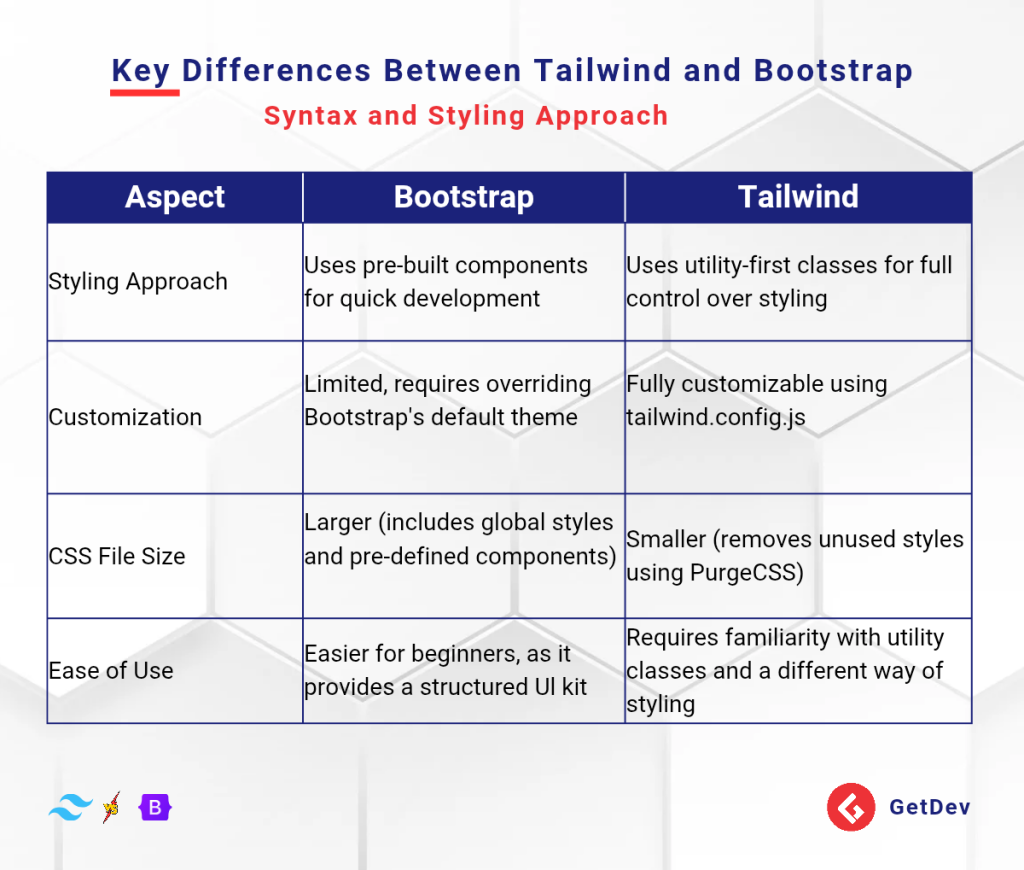
Example: Creating a Button
Bootstrap:
<button class=”btn btn-primary”>Click Me</button>
- Pre-styled button with Bootstrap’s built-in btn class.
- Minimal effort needed for styling.
Tailwind CSS:
<button class=”bg-blue-500 text-white px-4 py-2 rounded”>Click Me</button>
- Every style is defined manually using utility classes.
- More control and flexibility, but requires a deeper understanding of Tailwind’s class system.
While Bootstrap’s component-based approach is easier for beginners and faster for prototyping, Tailwind’s utility-first approach provides greater customization and ensures designs remain unique.
In the next sections, we’ll dive deeper into performance, development speed, and real-world use cases to determine which framework is best suited for different projects.
Customization and Flexibility
One of the biggest challenges with Bootstrap is that many websites built with it tend to look similar. This happens because developers rely on pre-designed components, which provide consistency but limit creativity. While Bootstrap allows customization through SASS variables, modifying its default styles often requires overriding CSS classes, which can become cumbersome for large projects.
Tailwind CSS, on the other hand, encourages custom design from the ground up. Since it doesn’t come with pre-styled components, developers build UI elements from scratch using utility classes. This approach ensures that no two Tailwind projects look exactly alike, making it easier to achieve a unique brand identity without unnecessary overrides.
Customization Comparison:
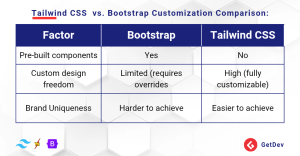
Which One Should You Choose?
- If you want speed and convenience, Bootstrap is the better choice.
- If you need full control over design and brand uniqueness, Tailwind is the way to go.
Performance and File Size
Performance plays a crucial role in modern web development, especially with increasing focus on page speed and SEO. The size of your CSS files directly impacts load times and overall site performance.
Bootstrap’s Performance
- Ships with a large default CSS file, often over 100KB, including styles for components you may never use.
- Even after customization, Bootstrap’s CSS file remains relatively large because it includes global styles and pre-built components.
Tailwind’s Performance
- Initially, Tailwind’s development build is huge (around 3MB) because it includes thousands of utility classes.
- However, in production, Tailwind removes unused CSS using PurgeCSS, reducing the file size to a minimal amount.
Performance Comparison:
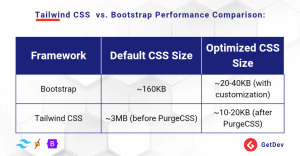
Which One Performs Better?
- For quick prototyping or small projects, Bootstrap’s file size isn’t a major issue.
- For performance-focused applications, Tailwind is far more efficient, as it only includes the styles you actually use.
By using PurgeCSS, Tailwind ensures your final CSS bundle remains lean and optimized, making it a great choice for fast-loading web applications and mobile-first designs.
Learning Curve
When it comes to ease of learning, Bootstrap is the more beginner-friendly option, while Tailwind CSS requires a bit more effort to master.
Bootstrap is structured around pre-built components, meaning developers only need to learn class names and layout structures to start building interfaces quickly. Tailwind, however, takes a utility-first approach, requiring developers to understand how to combine multiple utility classes effectively. While this gives greater flexibility, it also means a steeper learning curve for beginners.
Learning Curve Comparison:
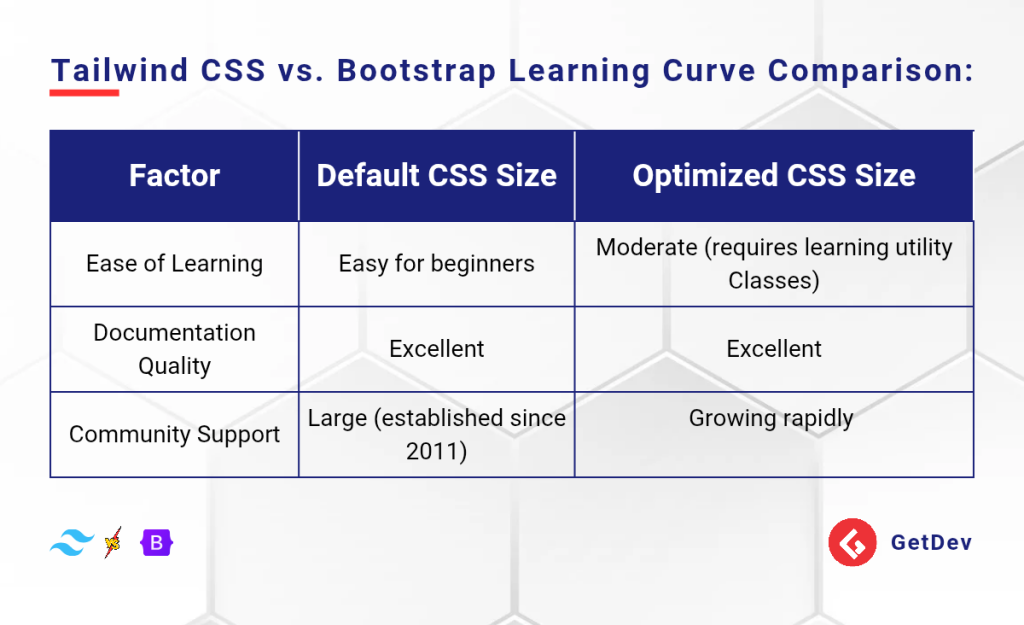
Which One is Easier to Learn?
- If you’re new to web development, Bootstrap is the easier choice.
- If you’re comfortable with HTML and want more flexibility, Tailwind is worth the learning curve.
When to Use Bootstrap vs. Tailwind?
So, when should you choose Bootstrap and when should you choose Tailwind CSS?
Use Bootstrap If:
- You need to build a project quickly without focusing too much on styling.
- You prefer pre-designed components that save development time.
- You’re working on corporate websites or admin dashboards where consistency is key.
- You don’t want to spend extra time customizing styles and overriding default themes.
Use Tailwind If:
- You want complete design control without being restricted by pre-styled components.
- You’re building a custom UI that requires brand-specific styling.
- You need to optimize performance by reducing unnecessary CSS.
- You enjoy working with a utility-first styling approach for maximum flexibility.
Conclusion:
There’s no one-size-fits-all answer—each framework has its strengths.
- If speed and pre-built components are your priority, go with Bootstrap.
- If flexibility, custom design, and performance matter, go with Tailwind.
Final Recommendation:

At the end of the day, both frameworks are excellent—the best choice depends on your project’s requirements.
What’s your preferred CSS framework? Let’s discuss in the comments!